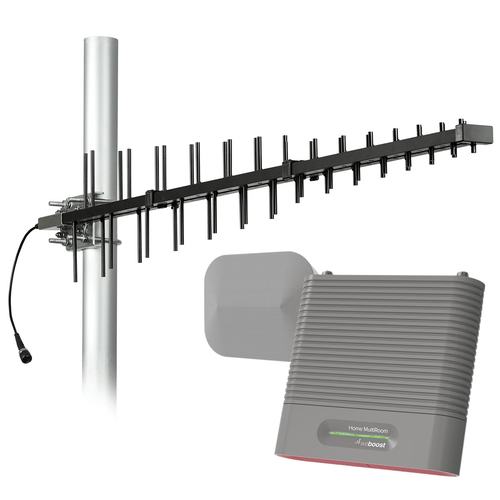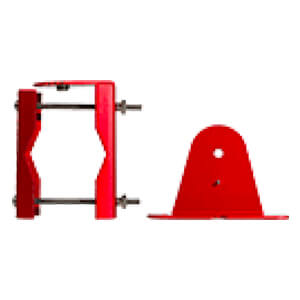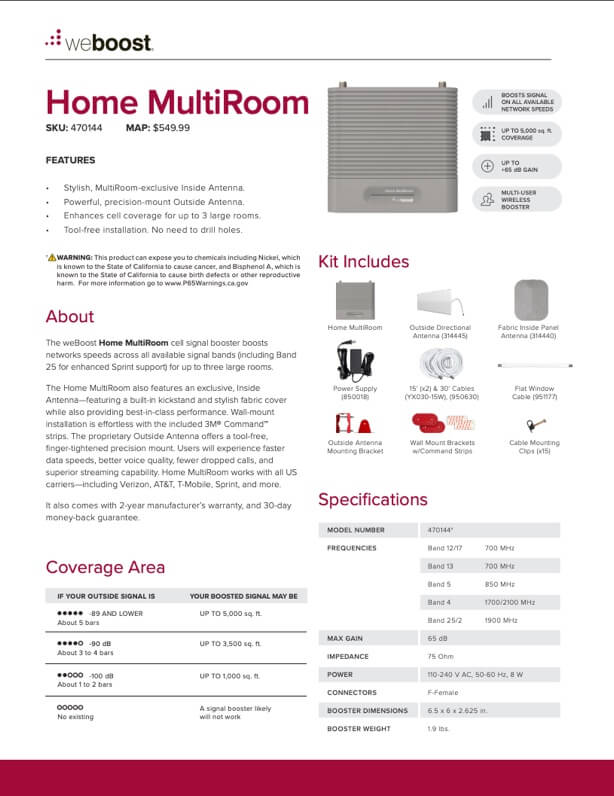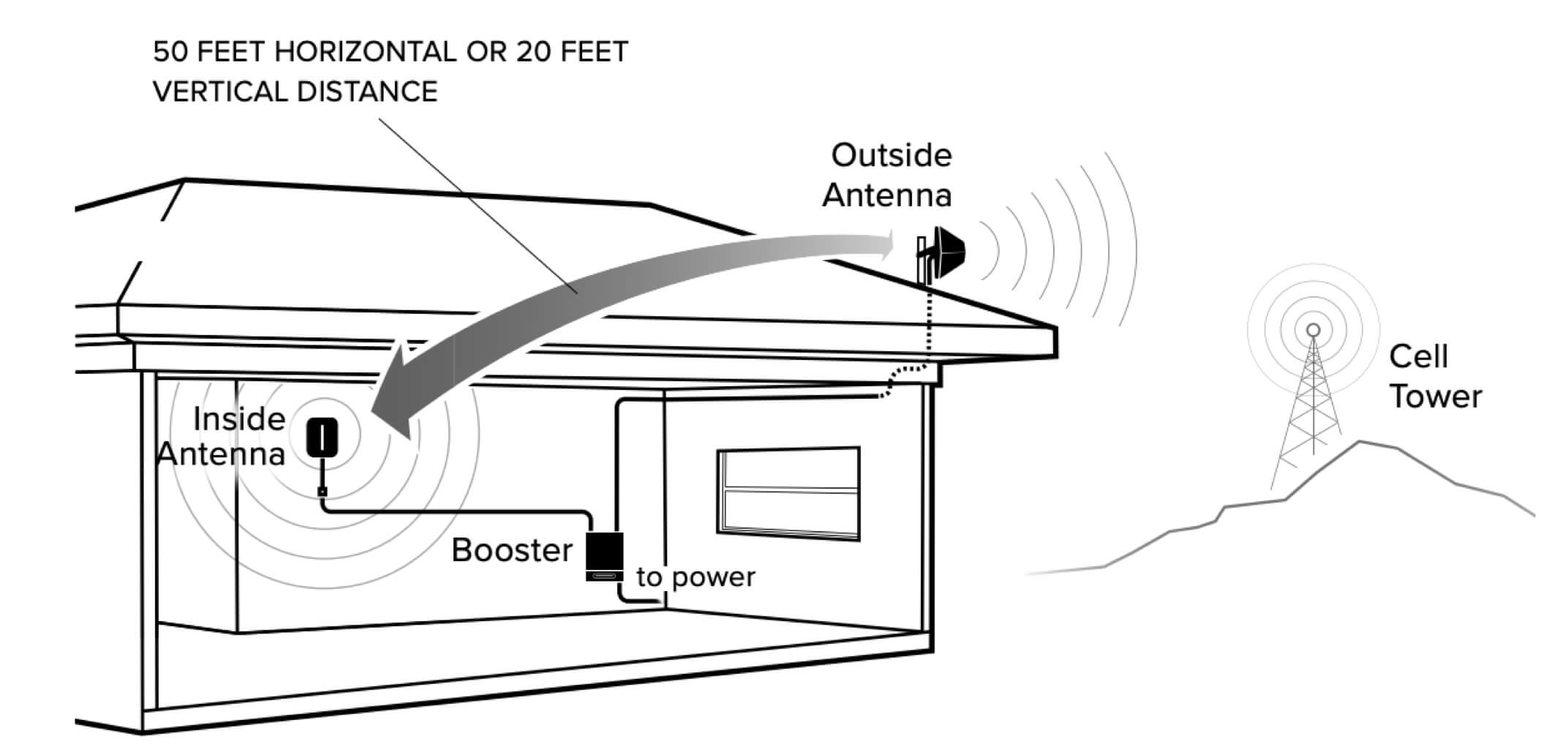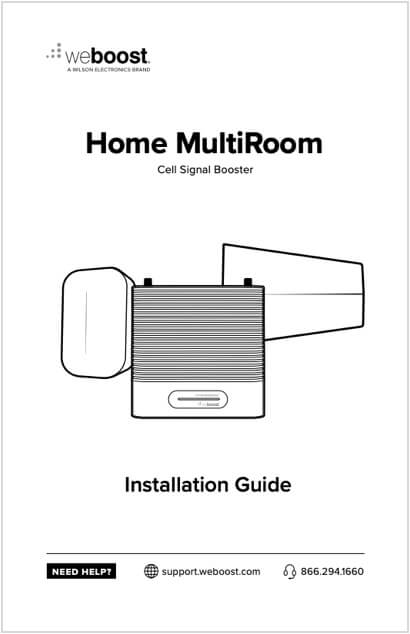This exclusive Wilson Amplifiers bundle is perfect for those in very rural areas, or those who want to increase the power of their signal booster kit. If you live or work in an area with faraway cell towers or extremely weak cellular signal, the High Gain LPDA Antenna expansion kit can help you get the signal you need.
Under perfect conditions, the Home MultiRoom can cover up to 5,000 sq ft. However, coverage will vary depending on your existing outside signal strength.
Yes, this bundle uses a high-gain outdoor directional antenna to maximize the booster performance in weak signal areas. While your connection will improve, indoor coverage will likely be limited since results depend on your existing outside signal strength.
The Home MultiRoom supports all major U.S. carriers, including Verizon, AT&T, and T-Mobile. However, with the included LPDA antenna, you may not be able to boost multiple carriers at the same time. The antenna is highly directional and must be aimed at your preferred carrier's tower, only amplifying signals within its focused beam.
Green
Everything is working perfectly. Your signal booster is amplifying at maximum capacity.
Red
Your outside antenna is pulling in signal from your inside antenna instead of the cell tower. This is called a feedback loop or oscillation. Call your installer to get this fixed.
Orange
The outside antenna is pulling in too much signal from the cell tower. To avoid overloading, your amplifier has to shut down. This can be solved with a small adjustment to your outside antenna. Point it slightly away from the cell tower. Do this in small increments. Make sure to power off, power on your booster to ensure the amplifier is updating the light status. Green is a go.
Green & Red (Blinking)
Your outside antenna is pulling in signal from the cell tower AND your inside antenna. Your amplifier still works, but it's operating at reduced power. Call your installer if you see this problem.
Green & Orange (Blinking)
Your outside antenna is pulling in too much signal from the cell tower. It isn't enough to overload the amplifier, but it's operating at reduced power. This can be solved with a small adjustment to your outside antenna. Point it slightly away from the cell tower. Do this in small increments. Make sure to power off, power on your booster to ensure the amplifier is updating the light status. Green is a go.
Please call us at 1-800-568-2723 for a free consultation and answers to any other questions you might have.
The booster amplifies the signal reaching your phone at the source, so your phone doesn't need to "connect" to anything. It isn't a WiFi router - if your phone can detect cellular signal, then it will pick up the amplified signal the booster emits.
Please call us at 1-800-568-2723 for a free consultation and answers to any other questions you might have.
Get the OpenSignal app if you have an iPhone, or the Network Cell Info Lite app for Android, and get reading your signal strength in standard dB (decibel) measurement. The closer to 0 your number, the stronger your signal.
Please call us at 1-800-568-2723 for a free consultation and answers to any other questions you might have.
If you decide to return your weBoost Home MultiRoom within the 90 day window, simply unplug the amplifier from the cables and email (sales@wilsonamplifiers.com) or call us ( 1-800-568-2723). We'd be happy to help with the refund process. We only accept the complete kit as we originally sent it to you.