4G & 5G Cell Towers Near Me: A Complete Guide
How to Find 4G & 5G Cell Phone Towers Near Me
Cellular devices and cellular towers communicate with each other via radio frequency (RF) signals to keep you connected with those who matter. Like sound, those signals degrade over distance, resulting in a weaker connection the farther you are from your carrier's tower.
Whether you're trying to get closer to the signal source for a better connection, determine which carrier offers the best coverage in your area, or set up a cell phone signal booster, here are 4 ways to locate your nearest 4G and 5G towers.
In This Guide:
Best Ways to Find Your Nearest 4G or 5G Cell Phone Tower
1) Try Wilson Amplifiers’ Cellular Tower Finder
We, at Wilson Amplifiers, specialize in cell phone signal boosters. These devices capture cellular signals from nearby cell towers, amplify them, and rebroadcast them indoors. Knowing the location of your cell towers is a critical step for optimal installation. Thus, we designed a user-friendly cell tower locator map to help. You can try it here:
Bad Cellular Signal In Your Area?
Learn how we can help

1-800-568-2723.
Boosters for Home
Installation Service
Bad Cell Signal
Have Weak Cellular Signal In Your Area?
Speak to our signal experts for a free consultation 1-800-470-6777
Simply enter your address and choose your carrier – or all three for a comprehensive overview. The map will instantly display all nearby cell towers in the form of red, magenta, or blue dots. Click on any cell site to identify its network (4G LTE or 5G NR), frequency bands, and distance.
2) Use a Cell Tower Map Website
Cellmapper.net is one of the most detailed crowd-sourced cell tower map websites available. It offers information on tower type (Macro or DAS) as well as broadcasting patterns, signal strength, frequency bands, bandwidth, and much more on each of its cells. However, it can be a bit difficult to navigate.
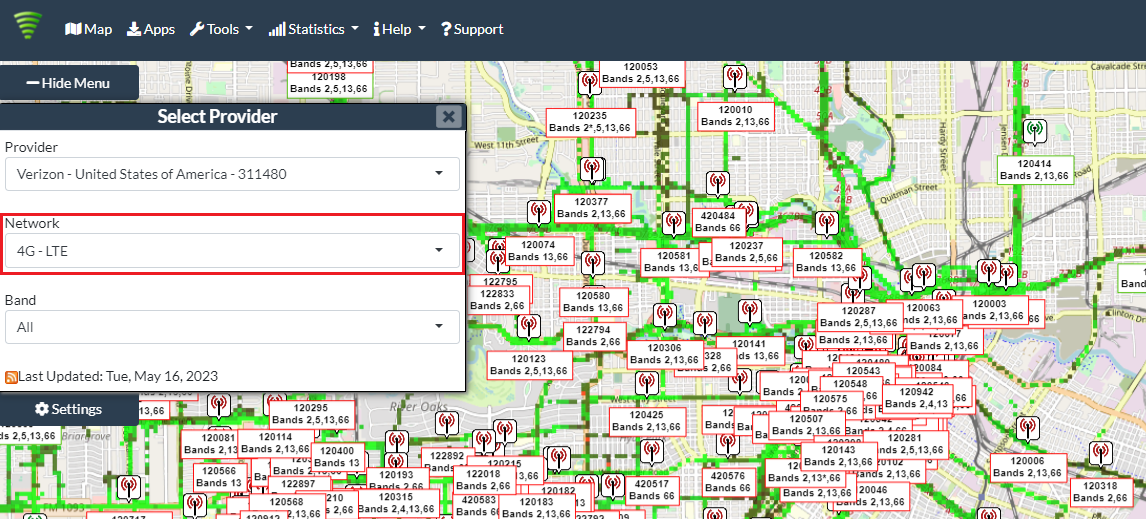
3) Download a Cell Tower Locating App
There are multiple apps available that can help you find your closest cell tower. They are very convenient and easy to use. These are our top recommendations:
OpenSignal | Available on Android & iPhone

OpenSignal combines crowdsourced and FCC tower location data to deliver reliable results. The Android version features an arrow widget that points in the direction of the tower you are connected to and a cell tower map.
The arrow widget is also available on the iOS version, but it unfortunately does not work on all iPhones. It also provides coverage heatmaps that work on both devices. This will help give you a better idea of weak and good coverage areas near you.
weBoost App | Available on Android & iPhone
Wilson Connectivity (previously Wilson Electronics) developed the user-friendly weBoost app to help with weBoost signal booster installations.
It has a built-in arrow widget that helps identify the direction of the tower you’re connected to. By using your carrier's wireless network and your location, it delivers accurate results.
A weBoost device is not required to use the cell tower finder feature.

Cellular Network Signal Finder | Available on iPhone

Cellular Network Signal Finder pinpoints and identifies all carrier towers around you. The developer aims to provide up-to-date tower location data and encourage users to report missing towers. You can tap on cell sites near you for additional information, but free data is limited.
4) Use a Signal Meter
Using cell tower finder maps and apps is generally a good way to locate your closest tower. However, if you're an installer or contractor who needs to be accurate, then a Signal Meter is the way to go. These devices measure 5G/4G signal strength and provide detailed cell tower location data.

Professional-grade handheld 5G/4G signal meter.
Buy Now for : $1,299.99How to Find 5G Towers Near Me?
Pinpointing 5G tower locations can be tricky. 5G requires more infrastructure than 4G. It uses traditional cell towers for wide-area coverage and small cells to serve densely populated areas. Most cell tower locator tools are still catching up to accurately map the extensive and evolving 5G network.
The most straightforward and reliable way to locate 5G towers near you we’ve found is with our Cell Tower Finder tool. With just your address, you can discover nearby cell towers supporting 5G.

You’ll quickly notice that T-Mobile has the most 5G sites, as they have the largest 5G footprint in the United States. AT&T 5G cell tower and Verizon 5G cell tower info is very thin across all tools.
Even though a 5G cell tower is not labeled on the map, doesn't mean there isn't one nearby. You can use your phone to find its general direction. First, make sure you’re in a 5G area. If you have a 5G phone and 5G is enabled, the 5G icon on the status bar is usually a telltale sign that it is. Wherever your 5G signal is strongest will show you the general direction of the tower. Check out this guide to learn how to measure your signal strength.
Finding the closest tower is just one part of getting a stronger signal. The other is the placement of your outdoor cellular antenna. But what if it could optimize itself in real-time? Our new partner, Cellular Path, is making that a reality with their Self-Optimizing Cellular Antenna (SOCA), launching soon. Learn more here.
What About 3G Towers?
AT&T, Verizon, and T-Mobile have shut down their 3G network. The infrastructure is now being repurposed to build newer networks.
FAQs
Can’t I Use My Carrier’s Coverage Map to Find My 4G and 5G Cell Towers?
Contrary to popular belief, carrier coverage maps will not help you find nearby cell towers. Their purpose is to show estimated 5G/4G coverage, helping you determine which carriers offer 4G, LTE, or 5G reception in your area. If this is your goal, check out our blog on cell phone coverage maps.
However, being in your carrier's coverage bubble does not guarantee reliable reception. Spotty cell signals are common, which is why finding your cell tower can be essential.
Is Wardriving a Reliable Way to Find My Closest Cell Tower?
If looking for the physical location of the tower, wardriving can be a reliable method. It allows you to see exactly how far the cell site is from your home as well as all the obstacles in the way. To get started, you’ll need a signal strength reader and a tower identifier (PCI or eNodeB ID).
However, with tools like our Cell Tower Finder, you can quickly and confidently identify cell towers near you from the comfort of your home.
Can My Signal Strength Help Me Locate My Nearest Cell Tower?
Cell reception increases the closer you are to your tower or the better line of sight you have with the tower. Measuring your cellular signal strength can help you identify where you have the strongest signal, which also shows you the general direction of your tower.
How Can I Refresh My Phone’s Connection to the Nearest Cell Tower?
Normally, your phone connects automatically to the nearest cell tower. However, it’s possible your provider has installed a new tower in your area, added an antenna to a nearby tower, or recently configured their towers. Whether on AT&T, T-Mobile, Verizon, US Cellular, or any other carrier, you can easily refresh your connection by toggling airplane mode on and off or restarting your device. This will force your phone to reconnect to the strongest available tower in your area.
Why Aren’t There Accurate Maps of Tower Locations?
Cellular providers are not required to publicly disclose their 4G and 5G cell tower locations. Most carriers prefer to keep that information private due to safety and security reasons.
Most cell tower data is acquired via the FCC database and crowdsourcing. The FCC only requires carriers to register cell towers over 200 feet. There are tons of cell sites that aren't that tall, like small cells, which are very important for the 5G network. Also, crowdsourced data isn't always correct.
Thus, cell tower locator maps aren't 100% accurate.
How Do Cell Towers Work?
Cell towers, also known as cell sites or base transceiver stations, are designed to send and receive radio frequency signals. They typically consist of multiple antennas that broadcast 4G, LTE, and 5G frequencies in a specific direction. These frequencies vary across carriers.
Your cellular-enabled devices pick up your carrier’s frequencies allowing you to make calls, send texts, and browse the web. If the cell tower does not contain antennas that broadcast your carrier’s frequencies, or those antennas face away from you, your connection will be wonky even if you live right next to an obvious cell tower.
To learn more about frequency bands, visit "Cellular Frequency Bands by Provider" or "5G Frequency Band Explained".
How Far Can Cell Towers Reach?
Cell tower reach is a tricky thing. There are many variables that impact cell tower range, such as:
- Cellular frequency
- Antenna height
- Transmission power
- Weather conditions
- Obstructions
The number one contributor, though, is cellular frequency wavelengths. Lower frequencies have longer wavelengths, so they can travel farther distances. Higher frequencies have shorter wavelengths, allowing faster speeds and greater capacity at the cost of a shorter range.
In general, though, 4G cellular towers have a range of about 10 miles. Of course, distance will vary from low to high 4G frequency bands. When it comes to 5G cell towers, distance is significantly different across 5G bands.
| 5G Frequency Band | Deployment | Cell Tower Distance |
|
5G Low-Band 600 MHz-1 GHz |
Nationwide | Similar reach as 4G towers with slightly faster speeds |
|
5G Mid-Band (Includes C-Band) 1-6 GHz |
Metro Areas | Between .5 to 6 miles |
|
5G High-Band (aka Millimeter-Wave) 24-47 GHz |
Dense Urban | Up to 1,500 sq ft |
Need to Get the Best Signal from Your Closest Cell Tower? A Signal Booster Can Help!
If you're suffering from dropped calls, unsent emails, excruciatingly slow data, and poor signal, you basically have two options: depend on a landline WiFi connection or BOOST your cellular signal.
Cell phone boosters are powerful devices that communicate with your nearest cell tower, pull in the signal, amplify it, and then rebroadcast the boosted signal wherever you need it. There are boosters for homes, offices, and vehicles. Browse our top pick here.
Knowing how to find your closest cell tower will simplify installation.
If you have any questions, give us a call at 1-800-568-2723.
We fix poor cell phone signal! Find the right signal booster for you:




Or check out our top selling home cell signal booster: weBoost Home MultiRoom


Money Back Guarantee

Technical Support