How to Avoid Signal Oscillation and Booster Overload
How to Prevent Oscillation or Feedback in Cell Signal Booster Installations
You carved out some time in your busy schedule to install the device. You read our best signal booster guide, and learned about the differences between bars and dB. You’ve installed the outside antenna in the place where outside signal is the strongest, and pointed it toward your closest cell tower. Finally, you installed the inside antenna where you need the boosted signal most and hooked everything up with the proper cables. You even registered with your carrier.
Then, all that was left was to turn on your amplifier and enjoy your boosted signal. But once you did, you saw something was wrong. The lights are supposed to be green, but instead they’re red, blinking green, blinking red, or orange. What’s worse, the signal increase you were promised is moderate to non-existent.
This is a classic example of oscillation, also known as feedback - it does not mean the signal booster doesn’t work.
We fix poor cell phone signal! Find the right signal booster for you:




What is Signal Oscillation, or Feedback?
Oscillation is one of the most common answers to the question: “Why doesn’t my cell signal booster work?”
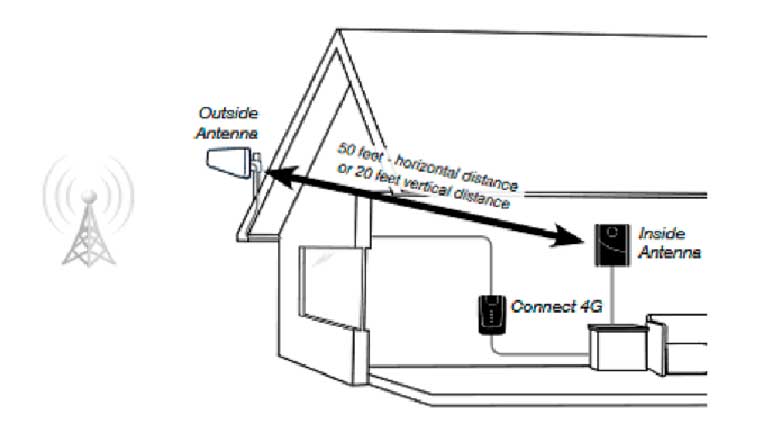
It’s a feedback loop between your two cellular antennas, caused by them being installed too close together.
Think of a speaker and a microphone. When you bring the microphone too close to a speaker, an unpleasant humming sound is created, with the screech getting louder and louder the closer they are together. This is oscillation, and it occurs with your antennas, too.
This is a problem that’s fixed by increasing the distance between the three components of your signal booster. Your antennas need to be at least 50 feet apart horizontally, or 20 feet vertically in order to prevent oscillation. Unfortunately, if you’ve set up your antennas for your ideal setup, you may have to move one or both antennas to a slightly less optimal position for you to get rid of the oscillation. However, this is balanced by the fact that the booster’s performance will dramatically increase, and that should more than make up for the fact that the broadcast antenna might not always be in the perfect position.
Booster Overload
"But my booster isn’t working at all," you might shout.
In that case, you might actually be too good at installing your antenna. Weird? Yeah. But possible.
What do I mean? Well, most consumer boosters have the possibility of overload. If you’ve bought a cheaper signal booster, have fantastic outdoor signal but terrible indoor signal, and use high-gain antennas and cable, you might actually be delivering too much signal to your booster, and overloading it. This causes the booster to shut down completely, in order to save itself.
Fortunately, this is very easy to fix, with multiple options as to how you go about it.
If you want to throw money at the problem and deal with it easily, we sell attenuators to slightly decrease the amount of signal you’re bringing in and prevent overload. There are also commercial-grade boosters that automatically attenuate the signal you’re receiving, but they come with a rather high price tag and are overkill for most home setups.
If you don’t want to spend any more money, you’ll need to place your antenna differently. There are two options for this: placing it in a spot with weaker signal than where you have it, or turning it away from a signal that’s too strong, thereby attenuating the signal. This is the easiest, cheapest method, as long as you don’t mind going on the roof again.
Automatic Vs Manual Gain Control: The Pros & Cons
Some boosters have measures in place to prevent overload. This is known as "gain control," and it varies by booster.
Manual gain allows cell phone booster owners to individually adjust (by increasing or decreasing) the incoming signal strength into the building. This helps avoid signal oscillation or overloading the cell tower. For example, you don't throw the whole box of detergent into the washing machine. Appropriate amounts for the appropriate load.
Since 2013, weBoost models from Wilson Electronics have gone with automatic gain controls that take all the guesswork and headache out.
But the question still remains: Are automatic gain controls actually better than manual?
Automatic Gain Controls
Automatic gain control models make using a cell phone booster much easier. With a set-it-and-forget-it approach, it optimizes for all five frequency bands supporting all major US and Canadian carriers such as AT&T, Verizon, T-Mobile, Rogers, Bell, and Telus.
This allows for maximizing signal strength and coverage without any hiccups to and from the cell tower. In short, for most consumers, automatic gain control is the it-just-works approach. If the booster is exposed to too much gain, it will shut down entirely rather than damage itself or cause oscillation with the cell tower network.
Manual Gain Controls
Manual controls are generally featured in commercial and high-end signal boosters. Why bother with manual gain controls? Two words: Options, and Efficiency.
The closest analogy is much like manual and automatic transmissions in a car. Those who really know how to shift gears manually tend to save a little bit more on gas mileage.
The same line of thinking can also be applied to manual gain. For installers, integrators, or people who have knowledge of RF signal, individually adjusting the five frequency bands allows for preference of certain carriers over others (Verizon over AT&T, for instance) and providing a better boost.
Which Type of Gain Control is Better for Reducing Overload?
Let's list the pros and cons of each:
AUTOMATIC GAIN CONTROL:
Pros:
- Automatically adjusts for best signal for all carriers.
- Set-it-and-forget it.
- Best for general users.
Cons:
- No preference for certain type of carriers or bands.
MANUAL GAIN CONTROL:
Pros:
- Individually adjust for every frequency band.
- Preference to certain carriers.
- Best for people with some knowledge of cellular signal.
Cons:
- Performance boost only slightly better for more work.
The reality? Automatic gain control is simpler to work with, but someone skilled in reading signal and understanding the cellular bandwidths will be able to get more from a signal booster system with manual gain control. It's not a matter of one being better than the other; rather, it has more to do with the customer's knowledge and skill with regards to cellular signal. If you're an average joe, automatic gain control will be easier for you to use. However, if you're an installer or integrator, you'll want a booster with manual gain control, as it will allow for enhanced performance.
How May We Help You?
Wilson Amplifiers is the leading provider of signal amplifiers. Our signal boosters amplify cellular signal across the 4G, LTE, and 5G (on select frequencies) for any phone and any carrier for homes, offices, or vehicles.
Our store features:
- Free consultation (ask us anything) with our US-based customer support ( sales@wilsonamplifiers.com ) or call us at 1-800-568-2723 .
- Free shipping.
- Better signal or industry-leading 90 money-back guarantee.
- We want everyone to be satisfied, so we provide lifetime technical support and a 2-year warranty for all products.
Ask us anything and we'll be glad to help.
Interested in Learning More? Check Out Our Signal Boosting Info Center


Money Back Guarantee

Technical Support