How to Check Signal Strength on Your Phone Like a Pro
Signal Bars are Misleading – The Truth About Signal Strength
Dropping calls even though the bars on your phone show you should have a decent connection? It turns out those signal bars are subjective and vary by carrier and phone model. The best way to accurately measure mobile signal strength is through decibel-milliwatts (dBm). Keep reading to learn how.
We fix poor cell phone signal! Find the right signal booster for you:




In this Guide:
Understanding Signal Strength dBm
Cellular signals travel over the air to keep you connected. Decibel-milliwatts, or dBm for short, measure the strength of the signal reaching your mobile device. dBm values typically range from -50 dBm (excellent signal) to -120 dBm (very poor signal). Unlike bars, this measurement gives you an accurate reading of your 5G or 4G cellular connection.
Struggling with weak signal? A cell phone booster can strengthen your dBm for clearer calls, faster data, and reliable coverage.
How to Accurately Check Your Cell Signal Strength
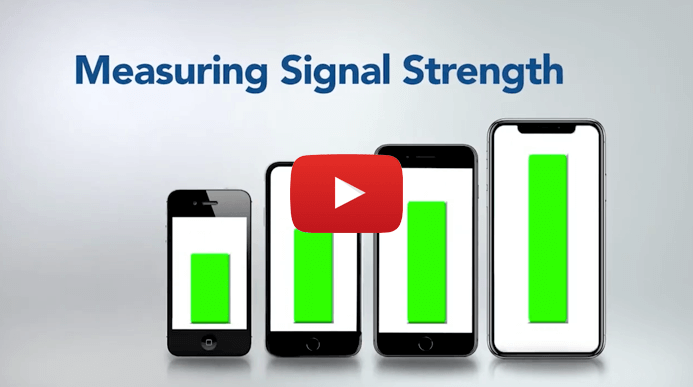
There are two ways to accurately and quickly check your cellular signal strength for free. Here’s a simple breakdown for each method:
Option 1) Use Field Test Mode to Measure Signal Strength
Filed test mode is a feature built into most phones that is designed to provide detailed information about your mobile network. The steps to access it vary between Android and Apple devices.
Before getting started, make sure to turn off your WiFi connection. Once off, follow these steps:
For iOS 18:
- Dial *3001#12345#*
- The FTM Dashboard will open
- In the 5G section, see the RSRP tab for your 5G signal strength
- In the 4G section, see the RSRP tab for your 4G signal strength

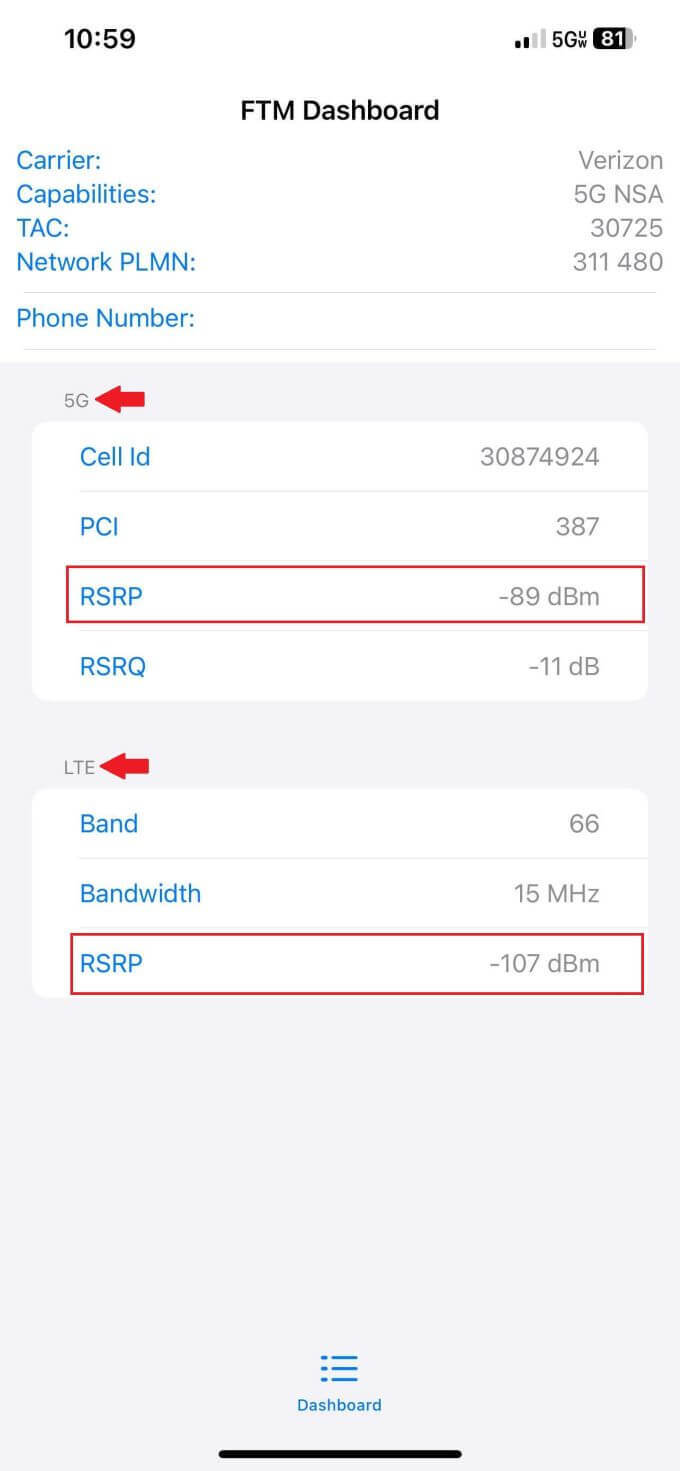
For iOS 17:
- Dial *3001#12345#*
- Look for LTE Rach Attempt and tap.
- 4G signal strength can be found on the RSRP tab.
- Unfortunately, 5G dBm values are not available for most users.
*Disclaimer: RSRP measurements may not be available on some iPhones due to carrier and chipset incompatibility. The next best option is to run a speed test inside and outside your home with the WiFi turned off. Speed results can be used as a better guide than bars to determine what your signal strength looks like and where you get the best signal.
For Older iOS Versions
Field test mode on Android varies by phone model and Android OS version. However, it is generally found under the Settings menu.
Typical Sequence:
- Tap Settings
- Tap About Phone
- Tap Status or Network
- Tap SIM Status
- Your dBm is under Signal Strength
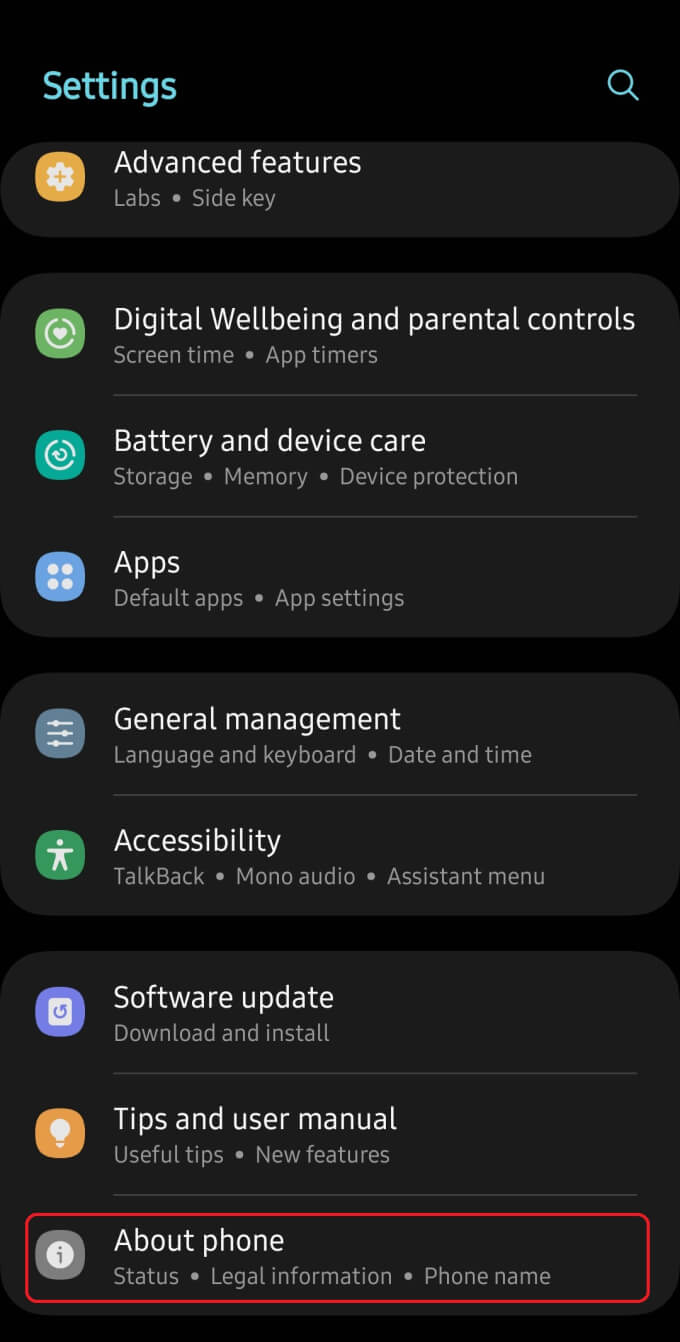
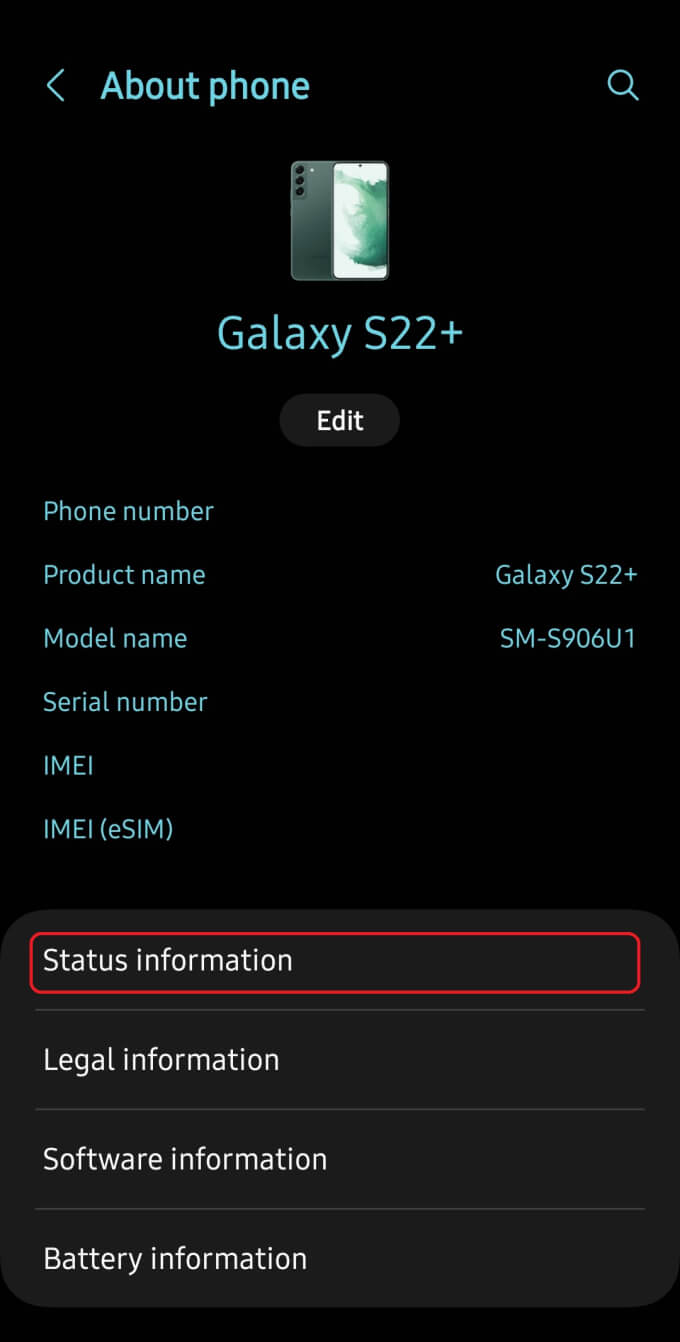
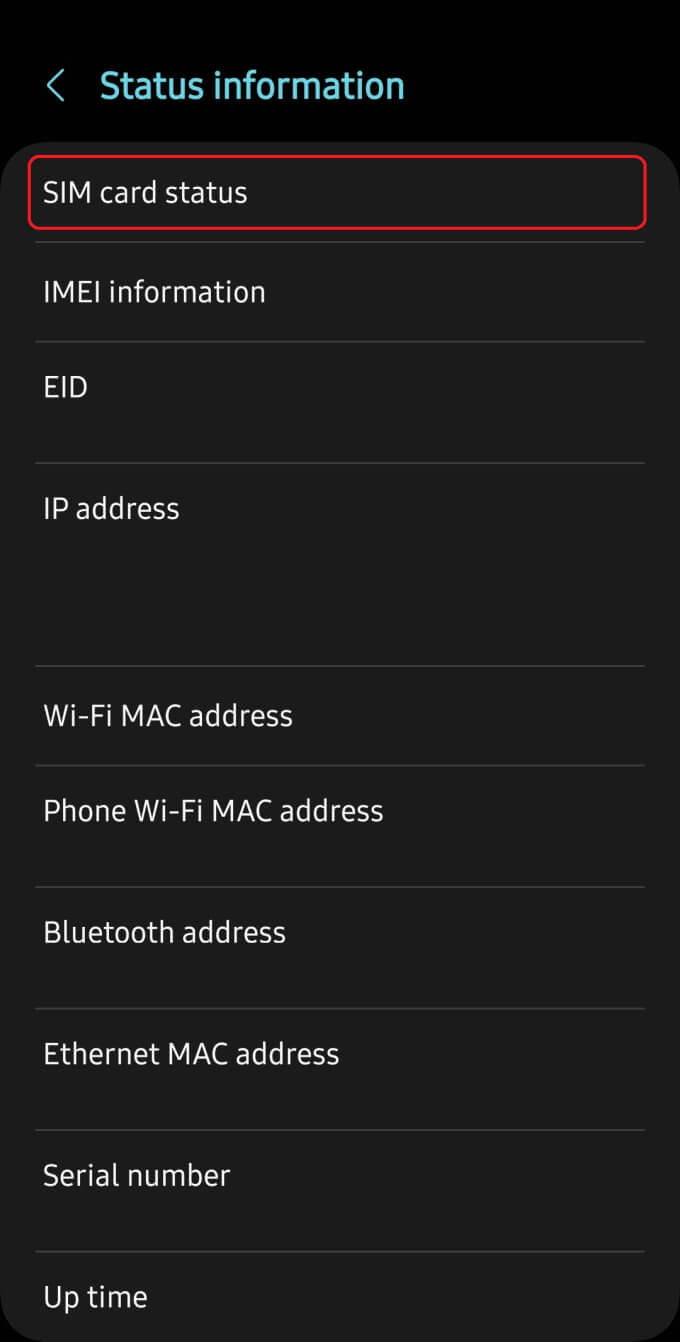
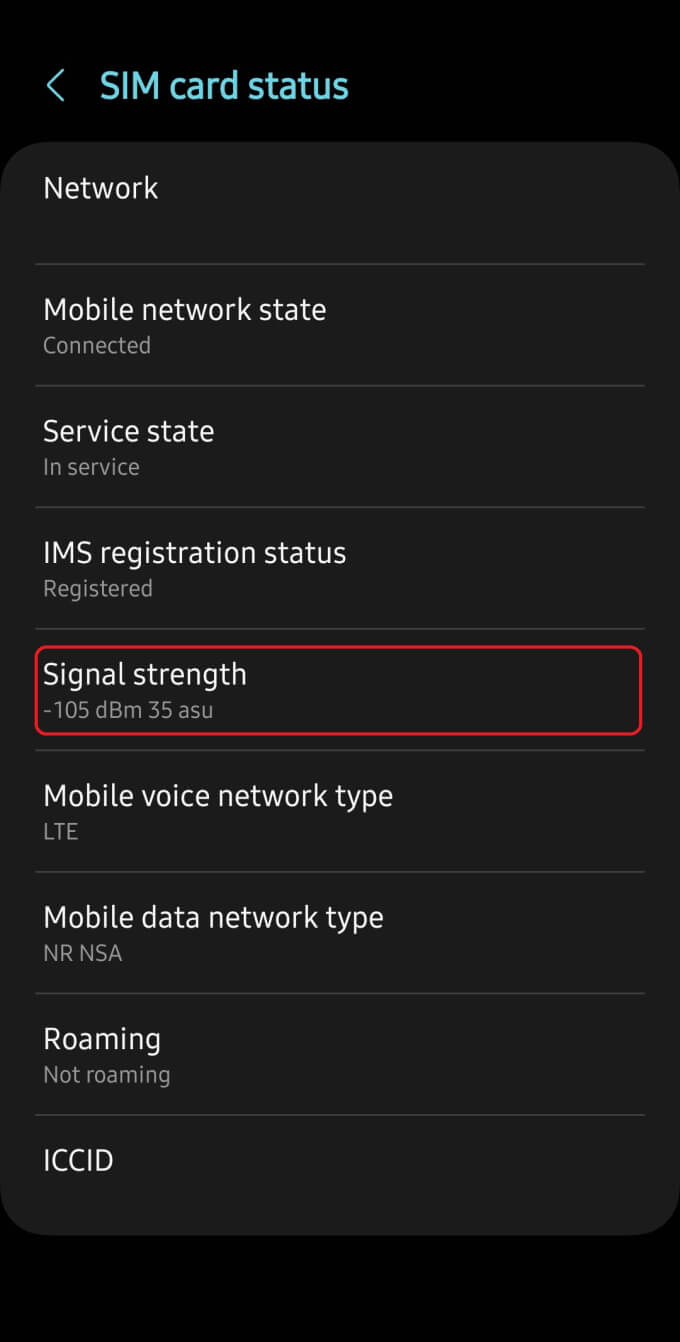
Alternative Navigation Sequences
Option 2) Download a Cellular Signal Strength App
If field test mode doesn’t work for you, there are loads of cell phone signal strength apps you can try. Some of our favorites are:
- Network Cell Info Lite (Available on Google Play): Trusted by many integrators. Begins measuring 5G and 4G mobile strength upon opening the app. Displays signal strength in dBm, frequency band in use, and cell signal quality.
- weBoost App (Available on Google Play and the App Store): Designed by weBoost to simplify signal booster installations. Signal strength test tool instantly measures dBm for Androids and provides step-by-step field test instructions for iPhones.
- Open Signal (Available on Google Play and the App Store): Highly trusted speed test app. Recommended mostly for iPhone users if unable to test signal strength via field test mode. Allows you to test download, upload, and latency for 4G, LTE, 5G, and WiFi. Also features coverage maps to identify your carrier's coverage in your area
For more app recommendations, visit Best Apps to Test Signal Strength.
What’s a Good Signal Strength for a Cell Phone?
| Signal Strength | Connection Quality | Experience |
| -50 to –79 dBm | Excellent (~4 to 5 bars) |
Crystal clear calls and fast data. |
| -80 to -89 dBm | Good (~3 to 4 bars) |
Reliable service and steady data speeds. |
| -90 to -109 dBm | Fair (~2 to 3 bars) |
Slower data and decent call quality. |
| -100 to -109 dBm | Weak (~1 to 2 bars) |
Dropped calls, delayed texts, and buffering. |
| -110 to -120 dBm & Below | Poor (~0 to1 bars) |
Spotty to no service. |
Please Note: Described signal strength results are estimates and may vary based on your carrier, device, and location.
Being a logarithmic unit, signal strength doubles every three decibels. In other words, a dBm measurement of -97 is twice as powerful as -100 dBm. Thus, the closer you are to 0 dBm the stronger your signal.
How to Increase Cell Phone Signal Strength
You don’t have to settle for poor cellular reception on the road or at home. Cell phone signal boosters are specially designed to enhance cellular signal strength. They take your existing outside signal, amplify it, and deliver it even stronger inside. Dropped calls, slow data, and failed texts will be a thing of the past.
Unsure if cell phone boosters work? See the difference for yourself – a Home Complete Installed transformed signal strength in a rural East Texas home from -116 dBm (1 bar) to -75 dBm (5 bars).
See the full story here.
Boost your signal strength with our top-selling cellular amplifiers:

The perfect fit for most homes with a drill-free installation. Supercharges signal strength in up to 5,000 sq ft.
Shop Now: $569.99
Most powerful signal booster available for rural and urban homes. Maximizes signal strength up to 7,500 sq ft with professional installation included.
Shop Now: $1,499.99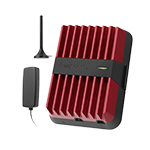
Most powerful multi-user vehicle cell phone booster. Improves signal strength whether on city highways or remote roads. Available in multiple configurations to fit any vehicle type – from cars to boats.
Shop Now: Starting at $499.99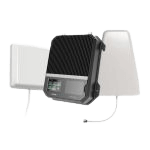
Design for small businesses or large homes. Covers up to 10,000 sq ft with strong 5G and 4G signals. Requires DIY installation.
Shop Now: $1,699.99A strong cellular connection is essential for work, relaxation, and travel. Wilson Amplifiers offers top-rated, FCC-approved cell phone signal boosters for homes, vehicles, and offices. Need expert advice? Give us a call at 1-800-568-2723 or see our best cell phone signal booster guide to transform your connection today!
FAQs
What Causes Poor Signal Strength?
Why Is My Signal Strength Weak When I Can See the Tower?
How Can I Improve My dBm Signal Strength?


Money Back Guarantee

Technical Support