How to Get Cell Phone Signal in a Dead Zone?
How to Get Cell Service Where There is None?
We’ve grown to depend on our mobile phones and expect great cell service everywhere we go. How could we not? They’re small portable computers that help us stay connected. However, perfect cell phone signal doesn’t exist. There are cellular dead zones scattered all over the world – most commonly in the middle of nowhere, as well as inside homes and commercial buildings.
Unfortunately, there is not much that can be done to resolve cellular dead spots in areas where there is no signal for miles, but dead spots in indoor spaces can be patched up.
We fix poor cell phone signal! Find the right signal booster for you:




What's a Cellular Dead Zone?
Simply put, cellular dead zones are areas where there is no cellular signal, either because the signal is being blocked or because the cell phone tower is too far.
What Causes Cell Phone Dead Zones?
Cell phone signal is facilitated by the radio frequency (RF) signals cellular towers transmit. If the RF signal is too far or is blocked by obstacles, then a cell phone dead area is created. The most common culprits are:
- Cell Phone Tower Distance : RF signals can only travel so far, the further away you are from cell towers the weaker the signal becomes till it eventually disappears.
- Topography: Hills, mountains, ridges, and foliage are natural signal barriers. They can absorb or reflect the signal waves, preventing any signal from reaching your phone.
- Building Material : Metal, low e-glass, concrete, and brick are the biggest culprits for bad cell phone signal indoors. Signal waves have a hard time penetrating these materials, causing spotty or nonexistent cellular coverage.
- Tall Buildings: Cellular signal can be greatly impacted in areas that have numerous tall buildings. Not only are the buildings blocking the RF waves, but also cause reflected signal waves to collide with each other, causing them to weaken and change direction.
- Weather : Humidity, rain, and snow can weaken cell phone signal. The water vapor in the air reflects, refracts, and absorbs RF energy, weakening the signal in the process.
In-Building Cell Phone Dead Zone Solutions When Existing Outside Signal is Available
Fixing nonexistent coverage inside homes and offices is extremely easy when existing cell service is available outdoors. It can be done by investing in a cellular signal booster or switching to the best cellular provider in your area.
Cellular Signal Boosters
Cell phone boosters, also known as repeaters or amplifiers, work wonders at amplifying cellular coverage inside buildings with non-existent cell service.
They work by capturing your outside 5G/4G/LTE signals (weak or strong), amplifying them, and rebroadcasting them into the desired areas of your home, office, or vehicle for all cellular devices and carriers. They also work in reverse, they pick up on your mobile device’s outgoing signal, boost it, and send it back to the cell phone tower.
So, if there are certain areas of the house that gets a flicker of a signal, maybe near a window or sitting on the back porch, then a signal booster can help. If you can only capture a connection while standing in your driveway, then your issue could be as simple as building materials, trees, mountains, or even weather getting in your way. If this is the case, a signal booster can get you the service you need, quickly and easily.
Do Signal Boosters Work Even if There’s No Signal Outside?
Sadly, no. They amplify cellular signal, not create it. BUT, just because you don’t see bars on your cell phone does not necessarily mean that there is no signal at all. After all, cell phone bars are subjective.
Signal boosters have stronger antennas than cell phones, making them much better at capturing the nearest signal. So even if your phone doesn’t appear to find a signal, a network extender still might be able to hunt down a cell phone signal for you, then boost it to the speeds you need.
How Do I Know if I DO or DON’T Have Signal Outside?
In order to get the best idea of how much signal you’re working with, it’s best to measure your signal in decibels (dBm) instead of bars. Apps like Network Cell Info or LTE Discovery for Android can help monitor and measure dBm easily and in real-time. Unfortunately, there aren't many reliable dBm measurement apps available for iPhones.
The best way for most iPhone users to access dBm information is by turning on test mode. Simply call the number *3001#12345#*, and the dBm reading will appear on the top left corner, or on the dashboard under the rsrp0 or RX AGC0 tabs (depends on iPhone model). Unfortunately, test mode doesn't work for all iPhone users due to the chipset the device uses and your cellular carrier. Alternatively, if you have an Android phone, you can access a decibel-reading function under Settings.
Ideally, you’d like to see an outside signal clock in between -50 to -80 dBm. If your dBm reading falls between -85 and -105 dBm you’re probably getting below average cell reception – between 1-3 bars. Anything below -110 dBm is extremely spotty or a dead spot.
With the proper outdoor antenna configuration, a signal booster can reach that far away cell signal in most situation. However, even with the best signal booster for rural areas you’re likely to experience reduced coverage due to your outside signal strength.
Switch Cell Phone Carriers
Switching carriers can be extremely inconvenient and time-consuming. But, if you have no service in your area, it could be worth it. Many cell phone towers are owned and operated by different phone carriers. It’s possible that your nearest cell phone towers are not operated by your carrier, hence the cellular dead areas.
There are multiple websites and apps you can use to find your nearest cell towers, such as CellMapper, Network Cell Info (for Android Phones), and OpenSignal (for Android and Apple). Or, you can kick it old school and ask your neighbors what carrier they use.
How Do I Get Cell Signal Inside When There’s No Signal Outside?
Once you’ve done all the troubleshooting and determined that your nearest cell tower is just too far away, it may be time to turn on your WiFi calling or look into femtocells (also known as microcells). However, if you’re completely off the grid, like deep in the woods or the foothills of a mountain, there isn’t much you can do without outside signal unless you have access to a reliable broadband connection.
WiFi Calling
If you have a reliable WiFi connection, you can try to use WiFi calling. WiFi calling allows you to talk and text over an internet connection rather than a cellular network. Many people who experience weak or no signal inside and outside their homes use WiFi calling to improve their call quality and texting capabilities. You can enable WiFi calling through your phone's settings.
Apple iPhone -> Settings -> Phone -> WiFi Calling
Android -> Settings -> Connections -> WiFi Calling
Femtocells or Microcells
Femtocells are like your own personal cell tower. These network extenders convert your broadband internet connection into a 5G/4G/LTE cellular network for your data-enabled devices.
The catch? You need access to that aforementioned broadband internet connection. Unfortunately, satellite internet, which is a popular* option (*or shall we say, last resort) for truly rural areas is rarely fast enough to support a femtocell.
After the connection with your internet has been established, the device will broadcast usable cell signal into the desired area. When you make a phone call, the signal will travel through the internet, into a FEMTO gateway, and sent out to its destination. To improve the signal in multiple areas, it’s possible that multiple femtocells will be needed, which can (and often does) slow down the internet speed.
Microcells and femtocells are also carrier-specific, so your visiting friends and family can only access your signal if you share the same network provider.
How to Check for Dead Zones
The worst way to find out you’re in a cell phone dead spot is when you drop an important call or after moving into your new home. Cell phone dead zone maps are great tools to use to check for dead areas ahead of time and avoid being betrayed by your cellular signal.
Every cellular service provider has their own cell phone coverage map, but we all know that those maps are not 100% accurate. Cell phone dead zone maps can reveal real-world holes in your carrier’s coverage. Knowing where the dead areas are can help you prepare for future travel plans, long commutes, and future real estate purchases.
DeadCellZones.com is a fantastic website that will identify areas where cell phone signal is constantly dropped, network congestion is experienced, or where cell phone signal is not available. The data is gathered by real users who report wireless dead spots all over the world.
Recommended Cellular Signal Boosters for Homes, Offices, and Vehicles to Resolve Dead Zones
Most Popular Signal Booster for Medium Sized Homes and Offices
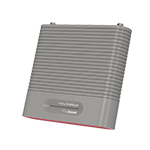
- 5G Ready
- Up to 5,000 sq ft of coverage
- Up to +65 dB of gain, with 21 dBm uplink and 12 dBm downlink
- Complete coverage for multiple rooms or midsize home
- For all carriers and devices
- Features stylish fabric front indoor antenna
- Multiple accessories for maximum coverage and customization (sold separately)
The weBoost Home MultiRoom is the most popular cellular amplifier with a coverage range that usually works for most people. It’s perfect for midsize homes and offices in the city with strong outside signal, or small homes in rural areas with weak outside signal.
It features a maximum uplink power of 21 dBm, meaning the booster can communicate with far distanced towers, making it a good performer in rural areas where tower distance is the biggest problem.
As its name suggests, you can expect multiple rooms of coverage or even whole-home coverage depending on your outside signal strength. Assuming you have excellent cellular signal outside your home, the Home MultiRoom can cover areas up to 5,000 sq ft, but most people will get between 2,000 – 3,000 sq ft of indoor coverage, areas with extremely poor cellular reception can expect much less coverage.
If you’re in an area where you receive next to no signal, or you want a reliable connection throughout your large home, this is the lowest grade signal booster you should get, consider its sister product, the weBoost Home Complete.
Best Professionally Installed Signal Booster for Homes and Offices

- 5G Ready
- Professional Installation Included
- Up to 7,500 sq. ft. to coverage
- Up to +72 dB gain, with 24 dBm uplink and 12 dBm downlink
- Superior coverage for your entire home
- Compatible with all carriers and cellular devices
- Features stylish fabric front indoor antenna
- Multiple accessories for maximum coverage and customization (sold separately)
The weBoost Installed Home Complete is the most powerful home booster you can get. It’s capable of providing whole-home coverage for a large home with strong outside signal or a midsize home with weak outside signal.
It features a maximum gain of +72 dB, which is the highest of any multi-carrier home unit, making it roughly a shade over 3x more powerful than the weBoost Home MultiRoom. And with its powerful uplink and downlink outputs, the Installed Home Complete can reach far distanced towers to provide you with superior service indoors.
Under perfect conditions, the Installed Home Complete can cover areas up to 7,500 sq ft. However, depending on your outside signal strength, most people will get between 4,000 – 6,000 sq ft, even with below average outside signal, fringe zones can expect a little less.
To maximize your coverage, additional antennas are required, especially if you’re trying to cover more than one floor. Not to mention, it features an aesthetically pleasing design to enhance your home décor rather than ruin it.
The best part of the weBoost Installed Home Complete is that it includes a professional residential installation. You won’t have to stress about installing the signal booster yourself nor trying to figure out what the best location for the signal booster is – the professionals will take care of it. However, if you would rather install the booster yourself, consider the weBoost Home Complete.
Best Signal Booster for One or Two Rooms

- 5G ready booster
- Up to 2,000 sq ft of coverage
- Up to +60 dB of gain
- Can boost multiple cellular devices across all US carriers
- Compact design, fits on any flat surface
The weBoost Home Studiois the newest and most affordable home signal booster. Perfect for people on a budget wanting to improve their cellular reception in small areas.
Under perfect conditions, it can enhance your cellular signal in areas up to 2,000 sq ft, ideal for a small home, apartment, dorm, or condo. However, coverage is determined by how strong or weak your outside signal is. Weak signal areas will probably get around 200-500 sq ft, enough to cover one large room, such as a living room, home office, master bedroom, or two small rooms.
Great starter kit if you have decent outside signal but struggle with a reliable connection in the rooms where it matters. However, if you live in a weak signal area, you're very unlikely to see the results you want and should consider an upgrade to the weBoost Home MultiRoom.
Best Value Signal Booster For Vehicles

- Enhnaces talk, text, & data
- 5G ready
- Amplifies multiple cellular devices simultaneously (up to 4)
- Up to +50 dB gain
- Works with all cellular devices across all carriers
- Extremely customizable: variants for any type of vehicle and setup.
The weBoost Drive X is a relatively inexpensive yet extremely reliable vehicle signal booster. It’s more powerful than the old Drive 4G but not as powerful as the Drive Reach.
With its +50 dB of gain and more range than its predecessor, it can communicate with relatively far distanced towers to provide you and your passengers with enhanced 5G, 4G, and LTE signals in areas where maintaining a reliable connection seems impossible. It's an all-around performer for the city and the countryside. In weak signal areas, you and your passengers might have to be closer to the inside antenna to benefit from the amplified signal.
For those in extreme cases of poor signal, we recommend the Drive Reach, which is able to reach cell towers located much further.
Most Powerful Multi-User Signal Booster for Vehicles
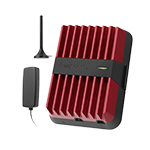
- 5G Ready
- Provides supirior talk, text, and data
- Amplifies multiple cellular devices across all carriers
- Up to +50 dB gain
- Works in extremely rural and remote areas
- Extremely customizable, with variants for any type of vehicle and situation
The weBoost Drive Reach is the most powerful vehicle cell signal booster, designed to boost up to 4 cellular devices across all carriers. It’s the booster we highly recommend for most situations.
A mini magnet mount outside antenna picks up the signals, and a low-profile interior antenna (usually Velcroed to a seat) broadcasts the signal inside your vehicle. For optimal results, your cellular device will have to be about an arm's length from the inside antenna to benefit from the boosted signal, so it's best for your typical sedan, truck, or SUV, but will work with any vehicle.
It features the highest uplink output power of any multi-carrier vehicle booster, allowing it to reach cell towers that are 2x further for twice the signal strength, making it much more powerful than its competitors and a great performer in the most rural of roads and highways.
Most Affordable Signal Booster for Vehicles
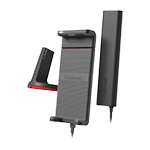
- 5G Ready.
- For a single smartphone
- Cradle signal booster
- Up to +23 dB gain
The weBoost Drive Sleek is the most economical vehicle signal booster for a single device.
The kit includes a magnet mount antenna that can be easily installed on the roof of any vehicle and an adjustable cradle vent mount designed to hold any size smartphone or small tablet.
To benefit from the boosted signal, your cellular device has to be in the cradle. And when paired with a Bluetooth headset, it really shines for regular talk, text, and hands-free navigation.
For those extreme cases of poor cellular reception, consider the weBoost Drive X or the weBoost Drive Reach.
Contact Us
Wilson Amplifiers is the leading provider of cell phone boosters. Our signal ampifiers boost cellular signls across the 4G, LTE, and 5G (on select frequencies) for any phone and any carrier for homes, offices, or vehicles.
- Free consultation (ask us anything) with our US-based customer support. Email: (sales@wilsonamplifiers.com). Phone: 1-800-568-2723.
- Free shipping. Usually ships same day.
- 90-day (seriously) money back guarantee. You want to make sure you're satisfied.
Our goal is simple: keep people connected. Ask us anything and we'll be glad to help.
Interested in Learning More? Check Out Our Signal Boosting Info Center


Money Back Guarantee

Technical Support