How Do I Know if My Phone is Unlocked
Locked vs. Unlocked Phones
Frustrated with carrier limitations? The freedom to switch providers whenever you want is a major perk of unlocked phones.
However, depending on where and how your phone was purchased, there’s a chance that it’s locked. So, how do I know if my phone is unlocked? Keep reading to find ways to check if your phone is unlocked as well as answers to other questions you may have.
We fix poor cell phone signal! Find the right signal booster for you:




What is an Unlocked Phone?
An unlocked phone is a device that is NOT bound to a specific carrier. It can be used with any compatible cellular provider, such as Verizon, AT&T, T-Mobile, Cricket, Boost Mobile, Straight Talk, and more.
Locked devices, on the other hand, are restricted to a single carrier’s network by a software code. Unlocking the software makes the phone eligible for use on other networks.
What’s the Difference Between Unlocking and Jailbreaking a Phone?
Jailbreaking is the process of removing built-in limitations on iOS devices. The equivalent of this process for Android devices is known as rooting.
Removing those limitations gives iPhone and Android users full access to the phone’s operating system. They can then download unauthorized third-party apps, add customized features, and much more.
While jailbreaking (iPhone) and rooting (Android) grant full access to the phone's system, it can remove essential built-in security features. This leaves devices vulnerable to malware. Unlocking it safely removes the software code without affecting security.
So, if your goal is to download third-party apps and software, unlocking your device won’t grant you such freedom. But, on the bright side, your device’s built-in security features will stay intact and protect your information from hackers.
Why Do Carriers Lock Their Phones?
Most carriers offer very attractive deals on flagship devices to get your business. Locking their devices prevents you from bouncing to a competitor’s service once you’ve purchased your dream phone at a discount. It also helps combat theft and fraud.
Ultimately, carrier phone locking is a business strategy to attract customers with subsidized devices while encouraging them to stay with the carrier's network for the duration of the contract.
How to Check if Your Phone is Unlocked
If you recently purchased a new device through your carrier, chances are it’s locked. Whether you have an iPhone or Android, there are a couple of things you can try to check if your phone is unlocked.
Is My iPhone Unlocked?
For iPhones with iOS 14 and Above:

Image Source: iGeeksBlog
Go to Settings → Tap General → Select About → Locate Carrier Lock
If you see No SIM restrictions next to Carrier Lock, your iPhone is unlocked. Seeing a different message indicates your iPhone is locked.
Alternative iPhones Method:
Go to Settings → Tap Cellular
If you see the Cellular Data Network option, your iPhone is likely unlocked. If the option is not available, iPhone may be locked. Keep in mind that this method is not 100% foolproof.
Is My Android Unlocked?

Image Source: Lifewire
- Go to Settings
- Navigate to “Connections” or the network settings section, depending on your phone's brand and Android version.
- Tap Networks, Mobile Networks, or Cellular Networks. Option varies across Androids OS
- Select Network Operators
If your device finds networks and lets you choose (and potentially make a test call), your Android is likely unlocked. If the option is missing or shows no results, your phone may be locked. Keep in mind that this method is not 100% foolproof.
If Nothing Works, Try A Different SIM Card
Swap your SIM card with one from a different carrier. You will need a SIM eject tool or something similar
After inserting the other carrier's sim card, some locked iPhone and Android devices will prompt you to enter an unlocking code. If you are not prompted to enter an unlocking code, make a phone call — if it connects, your phone is indeed unlocked.
When in doubt, contact your service provider. They are legally required to provide the lock status of your device in a timely manner (within two business days).
What to Do if Your Phone is Locked?
If you find that your device is locked, follow the steps below to unlock your device. You should have no problem unlocking your phone if it meets your carriers' unlocking requirements. However, if you do not meet the requirements, you’ll either have to wait or pay to unlock your phone. Contact your carrier to check your phone’s lock status.
How to Unlock Your Phone From Any Carrier
The FCC mandates that all carriers clearly outline their phone unlocking policies on their websites. Once their conditions have been met, they must provide the means to unlock their mobile wireless devices. They will not unlock devices that have been reported lost, stolen, or suspected of fraudulent activity.
Follow the steps below to unlock your iPhone or Android phone from your carrier.
How to Unlock Your AT&T Phone
Your phone must first meet AT&T's eligibility requirements, including (but not limited to):
- Device must not be reported lost, stolen, or suspected of fraudulent activities.
- You must complete contract or installment plan.
- Device isn’t active on another AT&T account.
- Service must be active for at least 60 days with no past due or unpaid balance.
- AT&T PREPAID℠ (formerly GoPhone®) devices must have at least 6 months of active service.
To unlock your AT&T phone, tablet, or mobile hotspot:
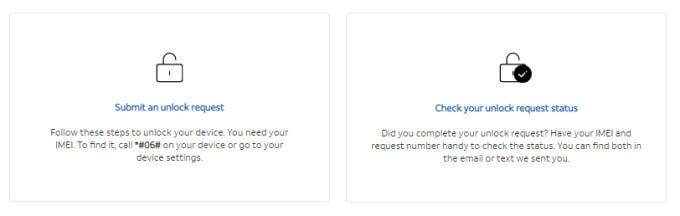
- Visit att.com/deviceunlock/ and select Unlock Your Device. There is also an option to check your unlock status.
- Read and agree to the eligibility requirements.
- Complete and submit the form.
- You'll receive a confirmation email with the unlock request number. Click the email link within 24 hours of receipt to confirm. Failure to do so will cancel the request.
- AT&T will respond within two business days to update you on the status of your unlock request. If approved, they’ll send you unlocking instructions.
How to Unlock Your Verizon Phone
All Verizon postpaid and prepaid phones are locked for 60 days after purchase or activation. As long as your device isn't flagged for fraud, reported lost, or stolen, it will be automatically unlocked after the 60-day period. Once unlocked, Verizon won't lock your phone again at any time.
How to Unlock Your T-Mobile Phone
Your device must first meet T-Mobile's eligibility requirements:
- Device must be from T-Mobile.
- Device must not be reported as lost, stolen, or blocked.
- Account associated with the device must be in good standing.
- Device must also satisfy all the Postpaid or Prepaid unlocking requirements.
Unlocking requirements for Postpaid mobile devices:
- Device must have been active on T-Mobile's network for at least 40 days.
- Device must be paid off.
- Account balance must be zero if it has been canceled.
- In some cases, T‑Mobile may request proof of purchase or additional information.
Unlocking requirements for Prepaid mobile devices:
- Device must have been active on T-Mobile's network for at least 365 days. If less than 365 days, Prepaid account must have had more than $100 in refills during that period.
- No more than two mobile device unlocks have been completed per line of service in the last 12 months.
- In some cases, T‑Mobile may request proof of purchase or additional information.
T-Mobile automatically and remotely unlocks eligible devices within two business days. If device does not support remote unlocking, T-Mobile will send a text once eligible with unlocking instructions. You can easily check your device’s unlock status in your myT-Mobile account.
How to Unlock Your Straight Talk Phone
Your phone must first meet Straight Talk's eligibility requirements:
- Device must have been active on the Straight Talk network for at least 12 months.
- Device must not be reported lost, stolen, or suspected of fraudulent activity.
- Account must be in good standing.
Straight Talk automatically unlocks iPhone devices once eligible. Android devices from Straight Talk require a little bit more work. You’ll need to:
- Get your device’s IMEI.
- Call Straight Talk to request your device be unlocked.
- Wait for unlock request e-mail.
- Follow the unlocking instructions found in the e-mail.
You can always contact Straight Talk’s customer service to confirm your phone’s unlock status.
How to Unlock Your Cricket Phone
Your phone must first meet Cricket’s eligibility requirements:
- Device must have been active for at least 6 months.
- Device is designed for use on and locked to Cricket network.
- Device has not been reported lost or stolen.
- Device is not associated with fraudulent account.
If your device meets these requirements, you can unlock your phone via your myCricket account or contact customer support at 1-800-274-2538.
How to Unlock Your Metro by T-Mobile Phone
Your phone must first meet Metro by T-Mobile eligibility requirements:
- Device must have been purchased from Metro by T-Mobile.
- Device has not been reported lost or stolen.
- Device must have been active for at least 180 days.
Metro by T-Mobile automatically and remotely unlocks eligible devices within two business days. If device does not support remote unlocking, Metro by T-Mobile will send a text once eligible with unlocking instructions.
Do You Need an Unlocked Phone?
If you’re stuck between getting a locked or unlocked phone, here’s a breakdown of the pros and cons to help you choose the best option for your needs:
Locked Phone Advantages:
- Discounted price upfront.
- Easier on the wallet with installments.
- Guaranteed carrier compatibility.
Locked Phone Disadvantages:
- Locked to one carrier.
- Incompatible with BYOD deals from other carriers.
- Potentially higher price from the carrier.
Unlocked Phone Advantages:
- Switch carriers freely.
- Save on roaming with an unlocked phone abroad.
- A wider selection of unlocked phone options.
- Unlocked phones hold their resale value better.
Unlocked Phone Disadvantages:
- Unlocked phones require full upfront payment.
- There’s no guarantee that the unlocked device will work perfectly with the carrier of your choosing. Make sure the device supports cellular frequency bands used by said carrier.
Does an Unlocked Phone Work on Any Carrier?
Not necessarily.
It’s entirely possible that a device made to operate with one carrier may not be compatible with another. Carriers utilize different frequencies and technologies to provide access to their network. Each phone is made to operate at peak performance with said network.
An unlocked phone simply disables the software that’s blocking it from switching providers. While some functionality is possible, there’s a chance that your phone might not operate at its highest capacity after switching.
Most carriers allow you to check your phone’s compatibility via their website. Simply type in your phone's 15-digit IMEI number, and you'll have your answer in seconds.
How to Find Your iPhone’s IMEI:
Go to Settings → General → About → Look for IMEI
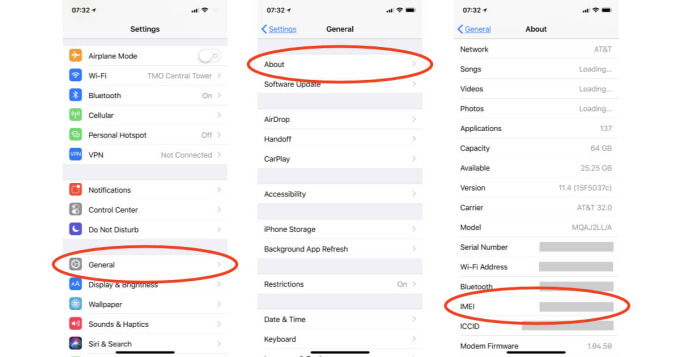
Image Source: theMacObserver
How to Find Your Android’s IMEI:
Go to Settings → About Phone → Look for IMEI
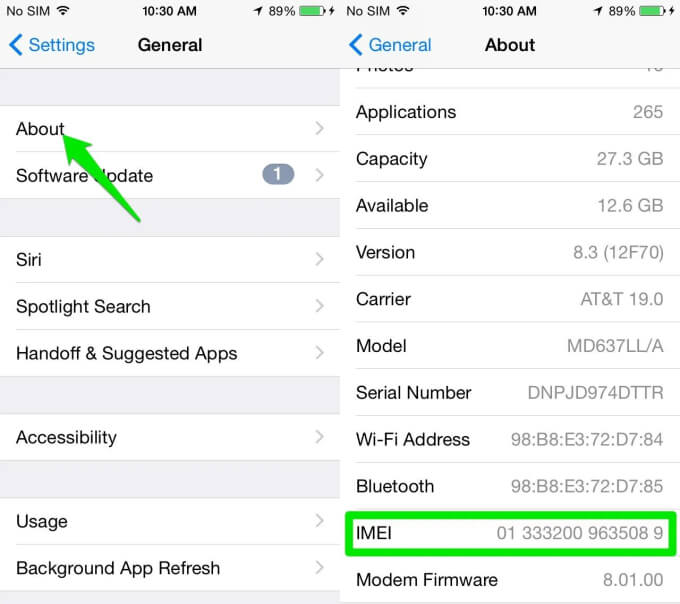
Image Source: ubergizmo
If your device is compatible, it does not mean that it’s unlocked. Before switching, follow the instructions above to unlock your iPhone or Android.
| AT&T | Verizon Wireless | T-Mobile and Sprint | Straight Talk | Cricket | Metro by T-Mobile |
Can A Carrier Lock Your Unlocked Phone?
Once a phone is unlocked, carriers can not relock it.
Will Unlocking My Phone Help with My Poor Signal?
Not necessarily.
Unlocking your phone will allow you to activate it with a different carrier that can provide you with better service. Simply unlocking the device won't magically improve your signal.
The best way to improve your reception in your house, small business, or vehicle is with a cell phone signal booster. They take your existing cell signal, amplify it, and deliver a stronger connection and faster mobile data speeds. They’re compatible with all mobile devices (smartphones, tablets, iPads, and hotspots) and carriers.
If you want to improve your signal with a signal booster, we recommend starting with the weBoost Home MultiRoom. It's our midsize unit that fits most folk.
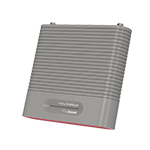
Wilson Amplifiers is the leading provider of cell signal boosters. We’re here to help rid your life of dropped calls and slow data. Call (1-800-568-2723) or email us (sales@wilsonamplifiers.com) with any questions you may have about signal boosters. Our signal experts are happy to set you up with the best signal booster for your unique situation.
Interested in Learning More? Check Out Our Signal Boosting Info Center


Money Back Guarantee

Technical Support