How to Boost Cell Phone Signal? Try These 19 Easy Tips
Why Is My Cell Signal So Weak and How Can I Boost My Cell Phone Signal?
Poor cell signal is a major inconvenience for many. The main culprits are usually cell tower distance or building materials blocking cellular signals. However, there are other factors that hurt cellular reception.
Fortunately, whether at home, work, or on the go, there are several things you can try to increase your mobile signal strength. Here you'll find free and premium tips.
We fix poor cell phone signal! Find the right signal booster for you:




How to Boost Cell Signal for Free
1. Toggle Airplane Mode / Restart Your Phone
Sometimes phones get stuck and don’t automatically connect to the strongest signal. This is especially true if you’re constantly changing locations.
The easiest and most painless way to reset your connection is by toggling Airplane Mode on and off or restarting your device. Either option will force your device to search and connect to the strongest signal available.
If existing signal strength is on the weaker end, you may not see noticeable signal improvements.
How To Turn On Airplane Mode
2. Use WiFi Calling
If you find your internet connection is steady, but your cell service is spotty, turn on WiFi calling. It’s a feature designed to let users make and receive calls over WiFi rather than cellular.
This is not a good long-term solution if many people in your home rely on WiFi for calls, work, or fun. Using WiFi calling can hog a lot of bandwidth.
How To Turn On WiFi Calling
3. Go Outside

Oftentimes, cellular signals have a hard time reaching devices inside homes or offices because of building materials. Metal, concrete, low-E glass, and the like are notorious for blocking any carriers' network. Thus, cell reception tends to be stronger outdoors.
Stepping outside can help you get the boost you need to maintain a call, send texts, or check your email. Unfortunately, it’s not always the most convenient way to improve your cell signal. This is especially true during severe weather conditions, which can also impact mobile signal strength.
4. Remove Obstructions
Walls, glass, trees, anything between your device and the cell tower degrade signal strength. Better cell reception may be a tree-trimming or spring-cleaning away.
Cutting the branches on those trees out back or in front can do wonders for your signal. If your walls are lined with overstock, metal, or other materials, moving them out of the way can help. Even opening a window can make a huge difference to the quality of your cell signal.
5. Change Your Location
Depending on where your carrier's cell sites are and signal obstructions, cell service throughout your building may vary.
Moving up a floor or a few floors can help eliminate signal-blocking obstacles, allowing you to receive a more reliable connection. Moving closer to a non-tinted window can also help as they don’t degrade signal as much as other materials. It helps if you can locate your closest cell tower and move to the room closest to it.
6. Ensure Phone Software and Carrier Settings are Up to Date
It can be a pain to update your phone, especially with bad cellular service. However, putting off software or carrier updates can lead to a weaker connection. Bug fixes, connectivity improvements, and much more are included in those updates. For optimal results, keep your device up to date.
How To Update Phone Software
How To Update Carrier Settings
7. Keep Your Phone Charged

Trying to make calls with a low phone battery on a weak network puts stress on your phone. When the phone tries to connect to the nearest cell tower, it sucks up power from the battery. Keep your phone charged as much as possible. You’ll have fewer dropped calls and missed texts.
8. Check for Damage to Your Phone
Most of us have dropped our phones at some point. If you have a decent case, you may never see any damage. But not all damage is visible. Internal damage can reduce the quality of signal your cell phone receives by a significant amount.
Visit your carrier for a diagnostics test to ensure all hardware is working properly. If it isn’t, your phone can often be replaced under warranty, or you may be eligible for an upgrade.
9. Hold Your Phone a Different Way
This sounds silly, we know. But hear us out. Cell phones have small antennas located inside the chassis. Blocking them, even if it's just with your hand, can affect your cellular signal.
Locate your phone antenna, and make sure you are not in the habit of blocking it when you hold the phone.
10. Remove/Replace Phone Case

Most phone cases won’t interfere with your cell phone signal. However, those with metal components might. Removing or replacing the case will expose the antenna and allow your device to capture a stronger signal. Calls will be much clearer, and data speeds faster.
11. Switch to 4G
While 5G is supposed to deliver insane speeds, in these early stages of 5G, that is not the case for all. There are some 5G frequencies that share 4G spectrum, specifically low and mid 5G bands. This can impact capacity and slow down your data.
What’s more, 4G and 5G use different cell sites. Your 5G phone may be holding on by a thread to a weak 5G signal from a distant 5G small cell even though a more reliable 4G signal is present.
It’s worth temporarily switching between 4G and 5G networks to see which yields a better connection.
How to Switch to 4G
This feature is not available on all cellular devices.
12. Clean/Replace Your SIM Card
SIM cards are your ticket to the cellular network. Without them, you wouldn't be able to make calls, send texts, or access the web. A damaged, worn down, or dirty SIM can cause connectivity issues.
Remove your SIM and inspect it.
If it’s dirty, clean it. You can even go as far as cleaning the SIM slot with a compressed air duster. If the SIM looks old or damaged, it’s best to replace it. Some cellular providers may charge for SIMs while others will give them to customers for free.
Assuming this is the cause of your poor cell reception, you should instantly see an increase in service.
eSIMs can’t be removed. They are electronic SIMs built into your device. The next best thing is to restart your device, reset your network settings, or contact your carrier.
13. Reset Network Settings
Sometimes the only way to fix unreliable mobile signal is by reverting your device’s network settings to their original state. It’s almost like a factory data reset but for your network-related connections. Not only will it reset your cellular connection, but also saved WiFi, Bluetooth, and VPN connections. Thus, we only recommend resetting your network settings as a last resort.
If you’re having a hard time connecting to the network, even though others have decent service, this may be your only option for boosting your signal.
14. Contact Your Carrier

Random service interruptions could be the result of a downed tower or maintenance. Rather than wondering what happened to your service, your carrier can inform you of any signal issues in your area. In some cases, they can even provide an estimated restoration date.
If you're constantly experiencing mobile network signal issues, your carrier can dig more into your signal situation. From the information gathered, they may recommend other solutions like a femtocell or a signal booster.
15. Wait A While
Now we get to the less pleasant fixes for weak cell signal. If you’re trying to make calls or send texts at certain times of the day, you may find drops more frequent. This is because the cell tower is overloaded. Unfortunately, you can only wait until the towers are less congested. If you live in a rural area where your single tower is always overloaded, consider changing carriers.
Premium Ways to Boost Cell Phone Signal Strength
1. Invest in A Signal Booster
Of all the free and paid ways to improve cell signal, a cell phone signal booster is hands down the best option. They're available in a variety of models to fit any application and can be used in homes, offices, as well as any type of vehicle.
Whether you’re experiencing unreliable signal due to building material, trees, or cell tower distance, the best cell phone signal booster has you covered. It utilizes an outdoor antenna to capture existing signal, an amplifier (or repeater) to boost the signal, and an indoor antenna to broadcast that signal. All cellular devices within its coverage footprint will receive a significant signal boost.
Also great is that they are one-time purchases with no monthly fees and are 5 G-ready. Plus, since signal boosters boost signal from all carriers, they will work even if you decide to switch service providers. Here are our most popular units:
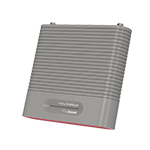
Ideal for most homes. Covers up to 5K sq ft. Significantly increase signal strength in any signal environment.
Buy Now: $569.99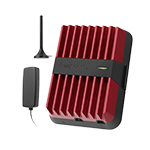
Strongest vehicle signal booster on the market. Perfect for rural and urban driving. Fits any vehicle type.
Buy Now: $499.99
Supercharges any small business with stronger cell signal. Covers up to 25K sq ft. Works in rural, suburban, and urban areas.
Buy Now: $1,299.992. Try a Femtocell or Microcell
Femtocells convert broadband internet into cellular signal. It’s like having a mini cell tower inside your home or office.
Each service provider has their own branded femtocell. AT&T refers to theirs as Cell Booster and Verizon calls theirs Network Extender. They are carrier specific and only provide 4G LTE connectivity. T-Mobile's femtocell has been discontinued.
Femtocells can cost between $200 to $700, along with a monthly subscription fee to add on top of your internet and phone bill. Also, to work properly, you'll need a minimum broadband speed of up to 10 Mbps download and 5 Mbps upload.
While the device itself is a little cheaper than a cell signal repeater, the service fees can add up over time. If you’re looking for a temporary fix, then a femtocell could help, but a cell signal booster is still your best option for strong, long-term coverage.
3. Upgrade Your Phone
Phone technology rapidly changes. If you are still hanging on to a five or ten-year-old model, the phone you’re using may be giving you a bad signal. Old technology can prevent your phone from keeping up with the signals and frequencies newer cell towers are putting out.
Getting an upgrade may not be free, but if you fall into this camp, it is your best bet. Remember, all the major US carriers have recently shut down their 3G networks. These upgrades may be mandatory for you.
4. Change Carriers
Not all carriers are created equal. Some carriers have better coverage in certain areas than others. We recommend finding your nearest cell tower to see which carrier best serves your area, then making the tough decision then.
How Can Wilson Amplifiers Help Me Improve My Signal Strength?
Of all the ways to improve cell signal, there are very few situations that can’t be improved by Wilson Amplifiers. As the leading provider of cellular repeaters, our wide selection amplifies cell signals for any phone on any carrier. They can bypass building materials, reach distant towers, and fine-tune your connection no matter where you are.
Call (1-800-568-2723) or email (sales@wilsonamplifiers.com) us with any questions you may have about your signal woes and how to improve them. Our experts are happy to help!
Interested in Learning More? Check Out Our Signal Boosting Info Center


Money Back Guarantee

Technical Support