Can Cell Phones Get Infected with Viruses or Malware?
We all know that computers are vulnerable to viruses, but what about cell phones?
For many, smartphones are their main computing device. They are used for personal and business purposes - they are flooded with sensitive information. For that reason, it was only a matter of time before hackers started targeting smartphones. Therefore, cell phones are just as vulnerable as computers; after all, they are pocket-sized computers.
We fix poor cell phone signal! Find the right signal booster for you:




Are you worried your phone might be infected? Keep reading to learn how to find and remove malicious software on Apple and Android devices.
Can Cell Phones Get Viruses?
Contrary to popular belief, cell phones cannot get viruses – at least not yet.
Originally, viruses were designed to infect vulnerable computers. A virus is a malicious code or program that replicates itself by attaching itself to another program. Due to the damage a computer virus can cause, the term “virus” is often used to refer to all types of malicious software (malware) on computer systems.
As of now, iPhone and Android viruses don’t act in the same way a computer virus does. So technically, cell phones can’t get viruses, but they can get infected with different types of malware.
What is Mobile Malware?
Malware is malicious software used by cybercriminals for financial gain. It’s designed to damage devices, steal personal data, and hijack account information without the victim’s knowledge.
Types of Malware:
- Financial Malware: Designed to steal financial information and money from the victim's accounts.
- Adware: Displays unwanted adverts on your screen. If clicked, additional malware and unwanted apps can infect your phone.
- Ransomware: Encrypts the victim's files until a ransom is paid. Paying the ransom does not remove the malware, it’s a moneymaking scheme.
- Spyware: Gathers the victim’s personal information (contacts, phone calls, location, text messages, account information, etc.) and feeds it to the cybercriminal.
- Trojan Horse: They are often attached to apps or links that appear to be legitimate to trick the victim into downloading the bug.
- Worms: Spread through text messages. The fake message includes an infected link that’s designed to infect the individuals who click on it.
How do Phones Get Infected with Viruses?
Phones that only make and receive calls are not at risk of infection. Mobile devices with data capabilities, such as smartphones and tablets, are the target; they are small portable computers full of personal information.
iPhones and Androids are most commonly infected with malware through apps, emails, text messages, and websites.
Downloading Malicious Apps
Downloading infected apps is the most common way devices get infected.
Android phones and tablets are more vulnerable to this form of attack. Unlike Apple, Google-based phones are able to download apps from untrusted sources rather than just the Google Play Store. Cybercriminals can infect an app or create an infected app. After the app has been downloaded by the victim, the cybercriminal can access the victim's private information.
Google and Apple try their best to keep malicious apps out of their stores, but sometimes cybercriminals find a way to trick Google and Apple into hosting their apps. For that reason, you should always do a little bit of research on the app before downloading – check how many people have download the app, read the reviews, and check the developer’s website.
Suspicious Text Messages
Beware of text messages that want you to download a file or click on a link. Cybercriminals use text messages to persuade people into downloading malware.
Opening and reading the text message won’t infect your mobile phone, the danger lies in downloading an infected file or clicking on a compromised website link.
Most of the time, such messages are sent from unknown numbers, but sometimes they come from your personal contacts. Remember, some forms of malware are spread through text messages. So, if you are ever unsure of the safety of a link a friend sent you, don’t be afraid to ask them. Not only will you be protecting your personal data, but you will also be informing them of a possible security threat.
Phishing Email Schemes
Phishing is a tactic used by hackers to disguise themselves as a trusted entity to trick the victim into opening an email, instant message, or text message. Similar to suspicious text messages, phishing emails will try to persuade the victim into downloading a compromised file or clicking an infected link.
It’s not difficult to spot a fake email, you just have to be good at paying attention to details. Usually, they contain sketchy email addresses, altered domain names, spelling mistakes, and poor grammar.
Malicious Websites
Malware does not just infect your phone by downloading an infect file or clicking on an infected link, your device can also be compromised by visiting a malicious website.
Malicious websites attempt to install malware onto the victim's device. These websites are designed to look genuine to deceive the user.
Usually, they need you to accept the virus. Of course, there won’t be a pop-up saying, “authorize malware installation”, it will be a lot more subtle, like asking you to download a software that your device “needs”. This is especially dangerous to Androids since they are able to download apps and software from untrusted sources.
Drive-by downloads are even scarier than malicious web pages. The virus hides deep within the code of a page and worms its way into any device accessing the page. Drive-by downloads feed on your device’s vulnerabilities, they do not require you to click on anything, once it finds a hole in the operating system they install themselves.
Can iPhones Get Viruses?
Many people believe that iPhones can’t get hacked, but that’s not entirely correct. It’s true that their operating system makes it harder for viruses to bypass, but at the end of the day they are still computers and any computer can get infected.
Jailbreaking is the most common way iPhones become vulnerable to viruses. Usually, the reason behind jailbreaking an iPhone is to remove the built-in limitations to install pirated apps. And as we have discussed, devices are more likely to get infected by malicious apps, especially when they come from unauthorized sources.
Prior to jailbreaking, the chances of viruses on Apple devices are very slim.
Why are Viruses More Common on Androids?
For starters, hackers usually seek financial gain, and what better way to do that than by targeting the most popular operating system. Android OS accounts for 72.92% of the mobile operating system market share worldwide, while iOS accounts for 26.53%. This means that new apps are always under development to run on Android OS, including malicious apps. To prevent infected apps from being hosted on the Play Store, Google has an app review process, but unfortunately, it’s not as rigorous as Apples. Therefore, it’s easier for Android malware apps to sneak onto the Google Play Store.
In addition, Android devices are less controlled than iPhones. Users can enable the installation of software from unknown sources, allowing them to install apps and software from places other than the Play Store. These third-party apps and software have not been reviewed by Google, and for all you know, they could be infected.
Lastly, Androids utilize an open-source code, meaning that the companies and owners can alter the way their device runs. But, altering the source code can sometimes leave an opening for cybercriminals to find.
How to Tell if Your Phone has a Virus
Viruses are designed to go unnoticed by the user, making it hard to detect without an antivirus app. Fortunately, they are not 100% undetectable. Here are some signs to look for:
- Unknown Apps: Some viruses are disguised as apps. If you see an app that you don’t remember downloading, it’s best to delete it. Once deleted, you might start seeing immediate improvements in your phone’s performance.
- Crashing Apps: Have you ever been on one of your favorite apps and it suddenly crashes? Occasionally this happens because the app has not been updated and will work perfectly fine after the update has been installed. But, other times it still keeps crashing. Viruses are known to interfere with regular operations, making it very common for your apps to crash.
- Pop-Up Ads: Many websites have promotional pop-up ads. If you start seeing questionable pop-ups when browsing the internet or while on the home page of your phone DO NOT tap them. Pop-ups are a sign of infection and clicking the ad will only make your device sicker.
- Data Usage: When viruses have entered your phone's operating system, they're constantly running in the background and communicating with the internet; their actions increase your data usage. On your cell phone bill, you will see a visible spike in data consumption compared to previous months. If you don’t have an unlimited data plan, you might have to deal with excruciatingly slow speeds till the next month or pay for extra data.
- Unexplained SMS Charges: This virus telltale sign is most common amongst Android users. There is a certain type of malware that sends messages to premium numbers in hopes to infect others. The downside, on top of being infected, is that this costs you money.
- Battery Drain: If you use your phone as you normally do, but have noticed your battery draining much faster than normal, there is a high chance your phone is infected. Remember, viruses are always running in the background and communicating with the internet, which requires a lot of energy.
- Overheating: It's normal for phones to occasionally overheat. However, if it has started to overheat more often, it's possible that it's being caused by malware.
How to Remove Viruses form Your iPhone or iPad
While it's harder for iPhones to get infected, it’s not impossible, especially if the iPhone has been jailbroken. Here are a few tricks you can try on iPhones and iPads to remove the infection:
Remove Malicious Apps
Did your phone start acting up shortly after downloading an app? Do issues occur when a certain app is open? Before deleting the app check if there's an update available, sometimes apps crash if they have not been updated. In addition, read a couple of reviews to see if others are experiencing the same problems. Finally, if you’re sure the bug is coming from the app, it's best to delete it.
iOS 13 and Above: Touch and hold any app on the home screen → Tap edit home screen → Tap the X on the apps you want to remove → Tap delete
iOS 12 and Lower: Press down on the app until all apps start shaking → Tap the X on the apps you want to remove → Tap delete
Restart the Device
Restarting your device can solve a lot of unexpected problems. It clears out everything that’s in the RAM and closes all running applications. After you have finished, try opening the apps that have been crashing to see if the problem has been fixed.
Hold down the power button → Wait for the “slide to power off” slider → Slide to turn off → Hold the power button till the Apple logo appears
Clear Browsing History and Cache
Certain problems related to web browsing can be solved by clearing your browsing history and cache.
Settings → Safari → Clear History and Website Data →
Restore your Device to a Recent Backup
This tip will only work if you manually back up your phone or if it’s set to automatically back up. With that being said, if you know when your phone started experiencing issues, you might be able to restore your phone to a backup prior to that date. Keep in mind that this will erase everything that has been added to your phone since that backup.
To try this, you will have to reset your phone to its factory settings. Once the phone has been reset, log in with your Apple ID, tap on restore from iCloud and choose a backup from the available options.
Factory Reset
Your last resort is to factory reset your device. This will erase everything on your phone: pictures, messages, videos, and apps. After resetting your phone to its factory settings, rather than restoring a back-up, set it up as a new device. If you restore the latest back-up, you will be back in square one.
Malware cannot survive a factory reset. So, if the problem continues, it a hardware issue.
Settings → Scroll down and tap reset → Erase All Content and Settings
How to Remove Viruses form your Android or Tablet
For many reasons, Androids are more vulnerable to malware attacks. If you think your device has been infected, here are a few tricks you can try to remove the infection:
Clear Browsing History and Cache
Remember, certain problems related to web browsing can be solved by clearing your browsing history and cache.
Settings → Notifications → Find your preferred internet browser → Tap on clear cache
Go into Safe Mode
Safe mode is an Android feature that is supposed to help you find problems with your apps and widgets. Once safe mode has been enabled, it will stop third-party apps from running. If all issues disappear after enabling safe mode, you know that an app is responsible.
Hold down the power button → Tap and hold power off → Tap on reboot to safe mode
Uninstall Suspicious Apps
In your settings, you will find an apps tab that shows you every app that is installed on your phone. Go through the apps and look for any unfamiliar app that you don’t remember downloading or recently downloaded apps that were installed around the time your phone started acting up.
Settings → Apps → Tap on malicious app → Uninstall
If you find that the uninstall button on a malicious app is grayed out, it means that it has administrative access.
Settings → Security → Device Administration → Tap on malicious app → Remove access by unchecking the blue box or clicking deactivate
After removing the apps administration access, you can go back and uninstall the app.
Factory Reset
If push comes to shove and nothing works, you can factory reset your phone. Viruses cannot survive a factory reset. Unfortunately, this will erase everything on your phone.
Settings → General Management → Reset → Factory Data Reset
How to Prevent Phone Viruses
There are a lot of things you can do to protect your cell phone from viruses.
- Don’t jailbreak your phone: Even though jailbreaking your devices allows you to do more with it, it removes built-in mobile security features and leaves you vulnerable to cyberattacks.
- Download from reputable sources: Only download apps from the Google Play Store for Android and App Store for iOS devices. Take the time to read the reviews and check the developer’s website to make sure they're legit.
- Download a trustworthy antivirus software: Antivirus apps and security app will scan your phone for malicious software and help you stay protected. Malware can disguise itself as an antivirus app, make sure to read the comments, check the developer’s website, and download it from a reputable source. Many of the apps are free to install and might require a payment to unlock additional functionalities.
- Update your operating system: Updates are released to fix bugs, remove outdated features, and patch up security holes. The longer you go without updating your phone, the easier it is for hackers to infect your device.
- Be cautious of phishing schemes: Many cybercriminals send fake emails that appear to be from real companies. Usually, they have sketchy email addresses and poor grammar. If possible, avoid opening them, downloading files, and clicking on links. Only open emails from trusted contacts.
- Beware of fake messages: Do not click on links sent from unknown numbers. After clicking it, you might be allowing malware to enter your device.
- Avoid using free WiFi networks : Data transferred through free networks is often unencrypted and can be easily intercepted by hackers. Plus, sometimes cybercriminals create fake WiFi networks with credible names to steal data and install malware into the devices that connect to it. Rather than using a public WiFi network, we recommend using a private WiFi network (VPN) or your cellular network. If you rely on public WiFi networks because the cell signal in your home or office is weak, best cell phone signal boosters can help improve your cellular connection in your home, work place, or vehicle.
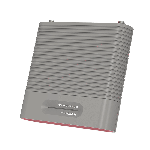
Contact Us
Wilson Amplifiers is a leading provider of cellular signal boosters, devices that amplify 5G, 4G, and LTE for any phone with any carrier for home, office, or car. We’ve boosted over 10,000,000 sq ft of signal for homes, buildings, and vehicles across America and Canada.
- Free consultation (ask us anything) with our US-based customer support. Email: (sales@wilsonamplifiers.com). Phone: 1-800-568-2723.
- Free shipping. Usually ships same day.
- 90-day (seriously) money back guarantee. You want to make sure you're satisfied.
Our goal is simple: keep people connected. Ask us anything and we'll be glad to help.
Interested in Learning More? Check Out Our Signal Boosting Info Center


Money Back Guarantee

Technical Support